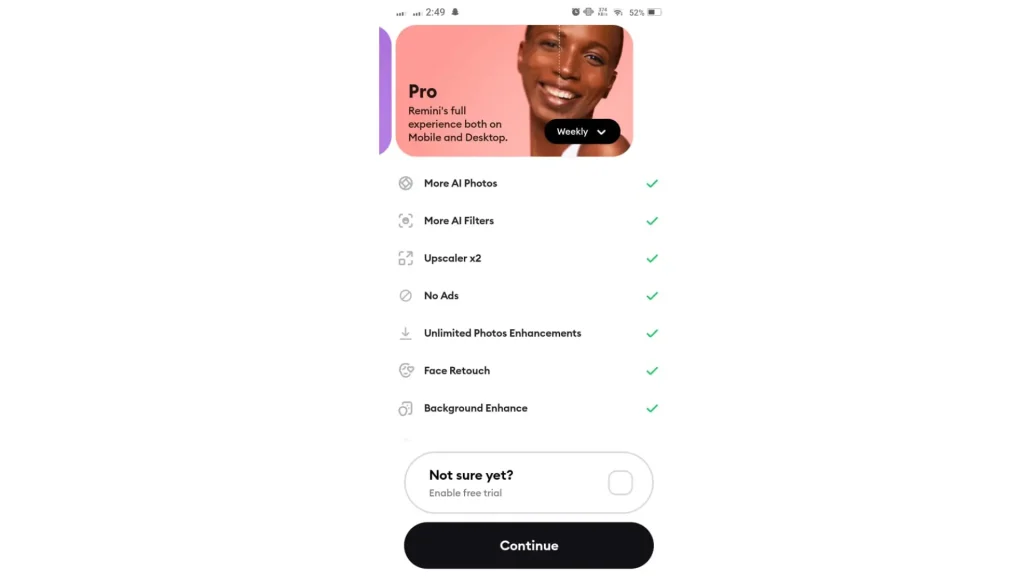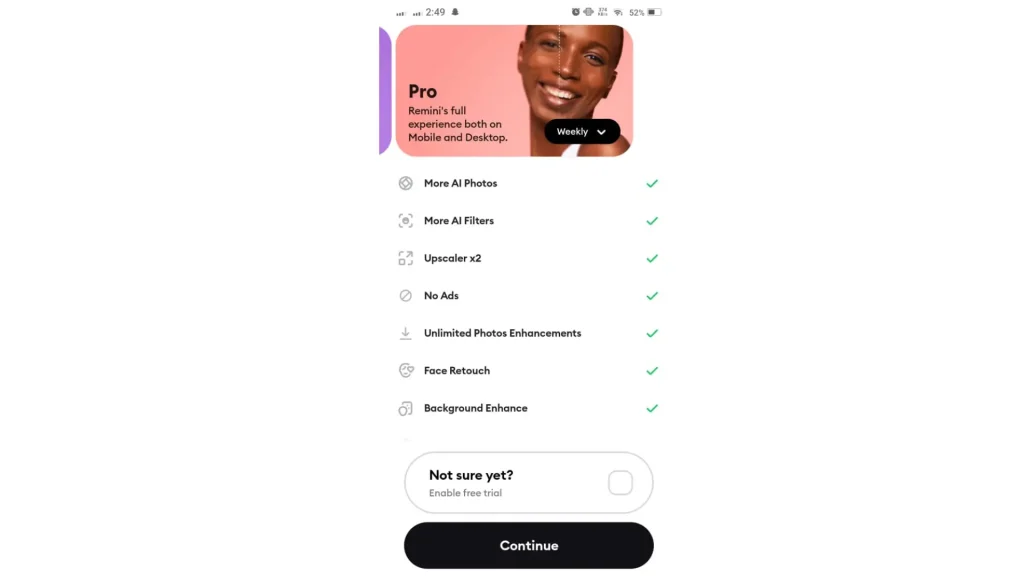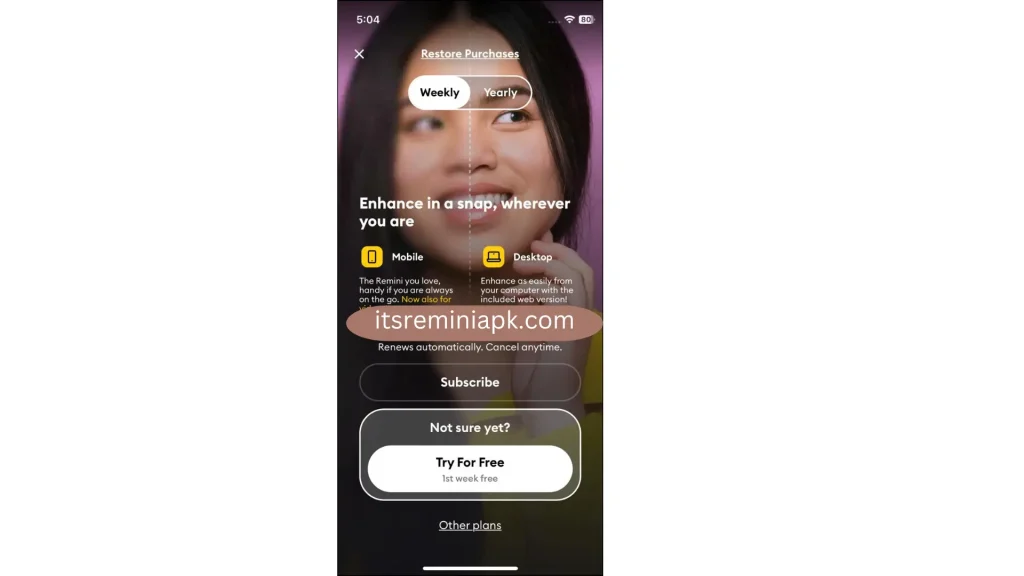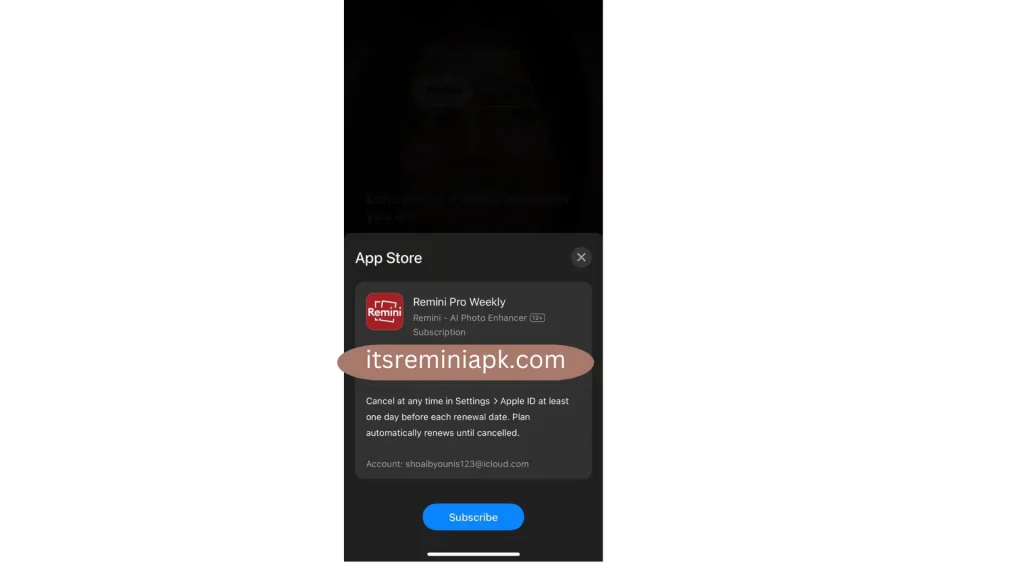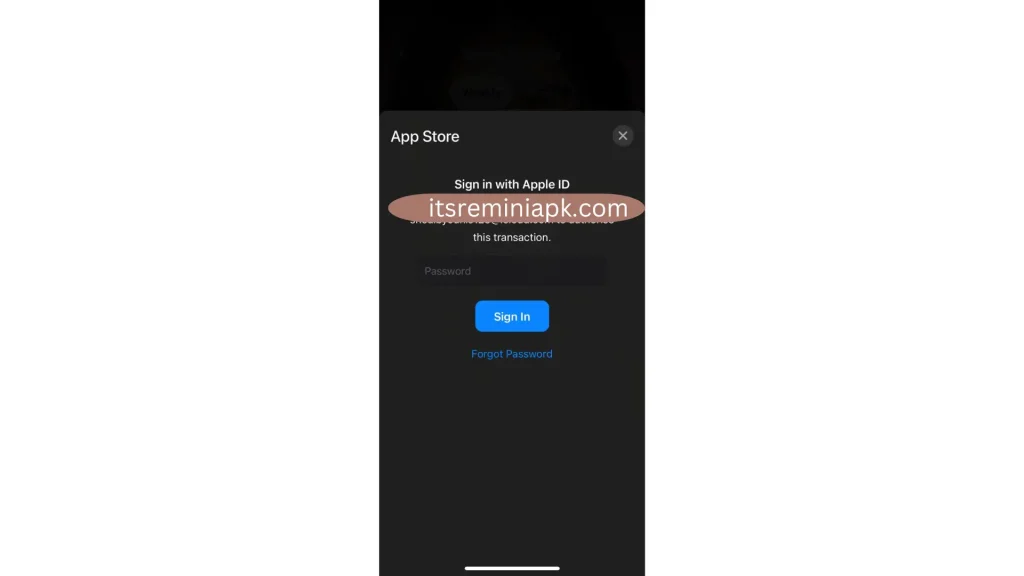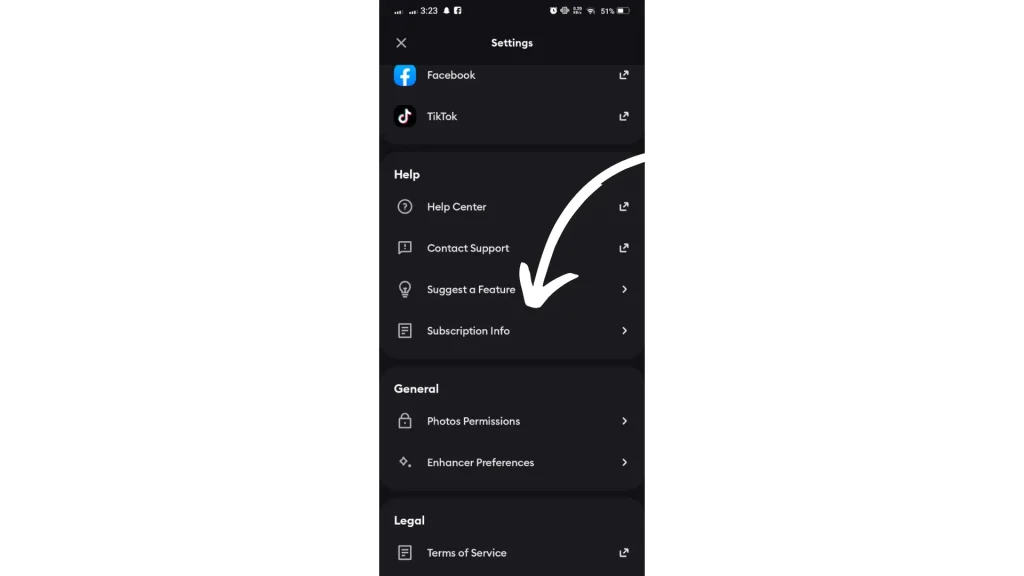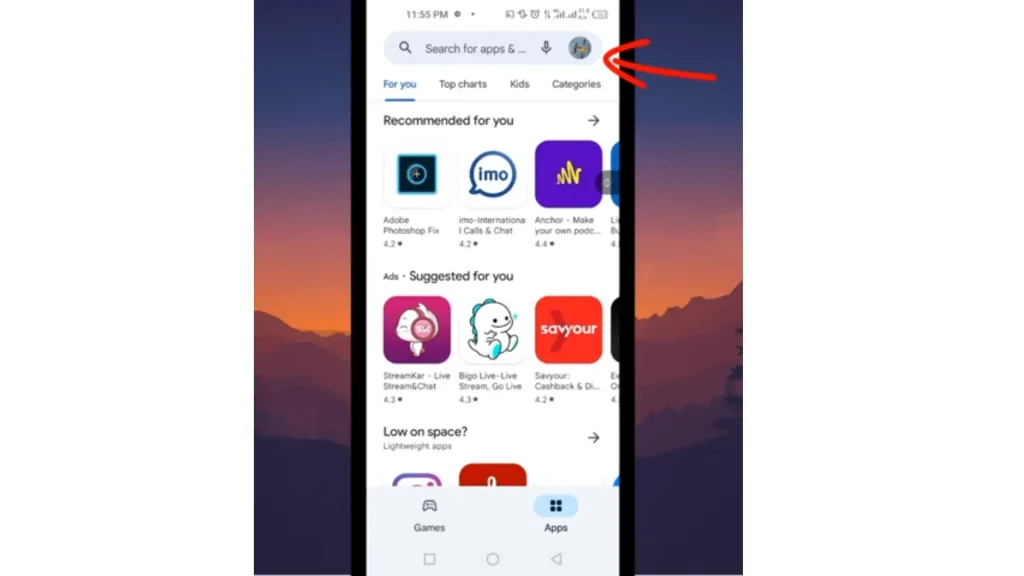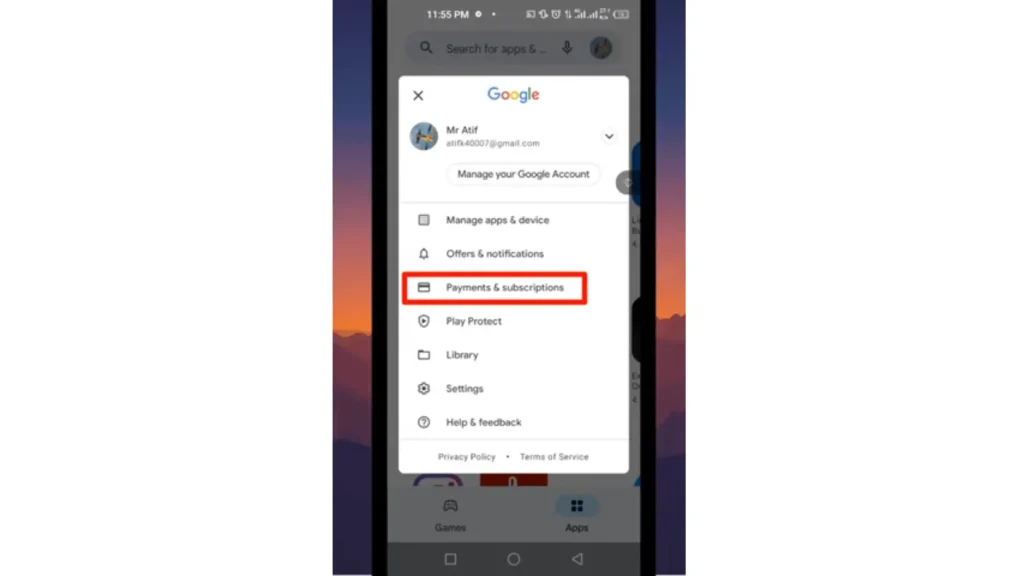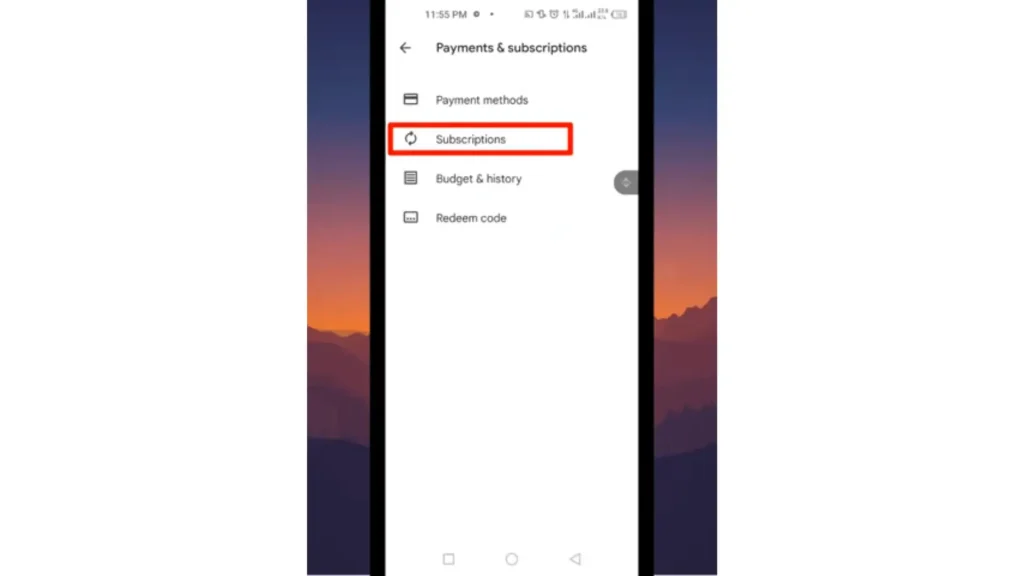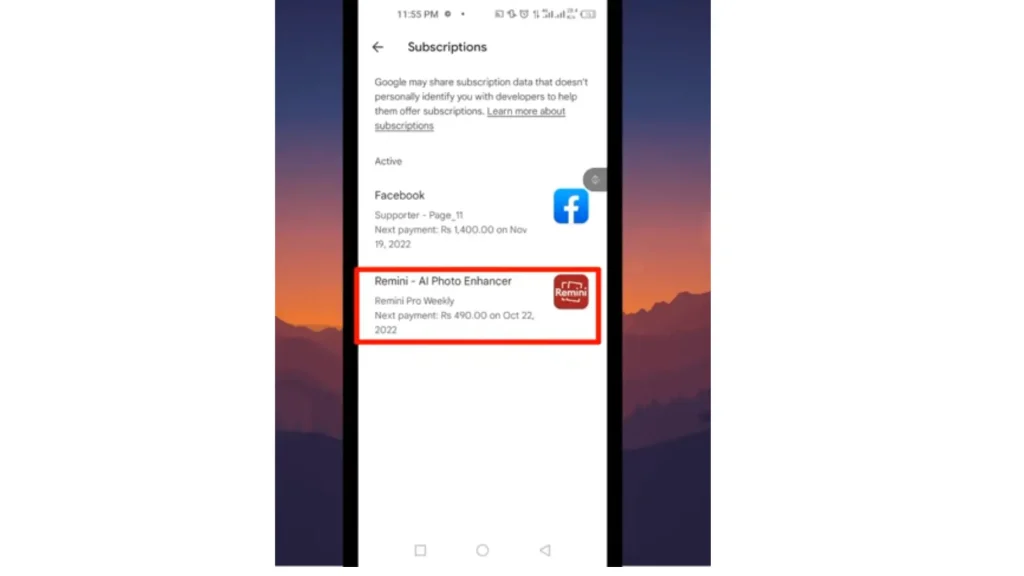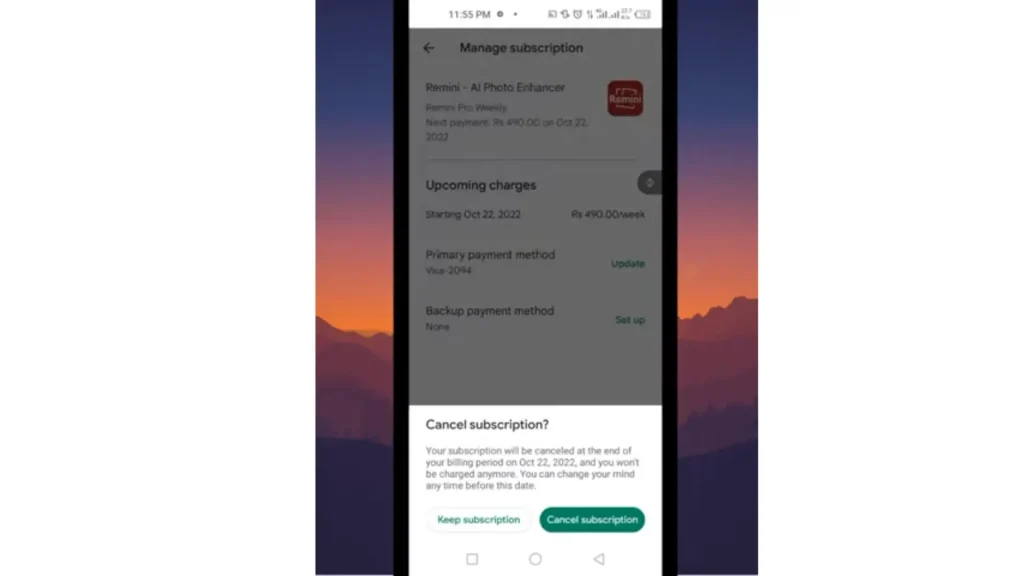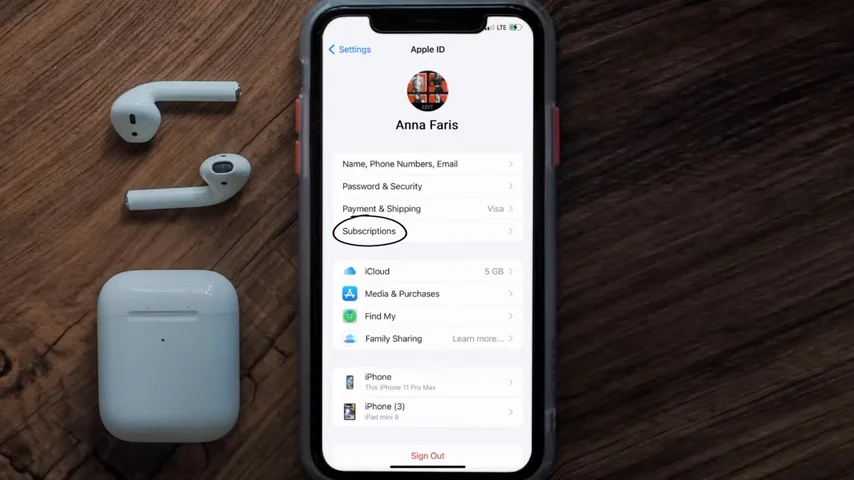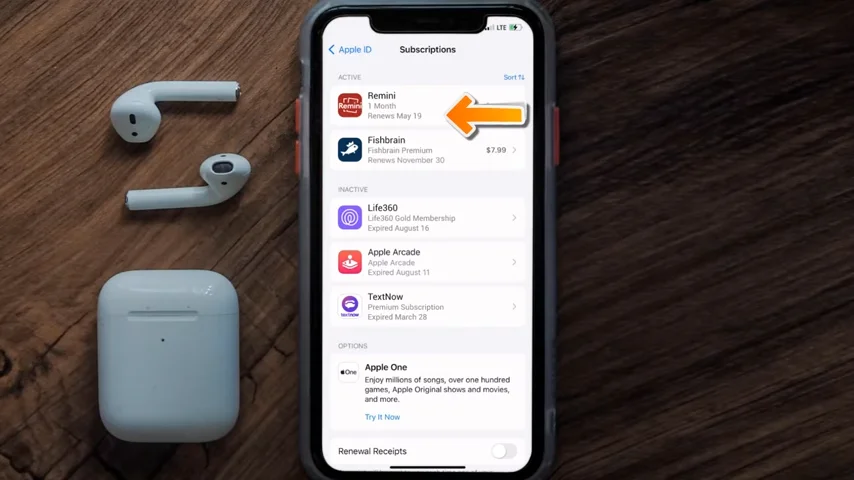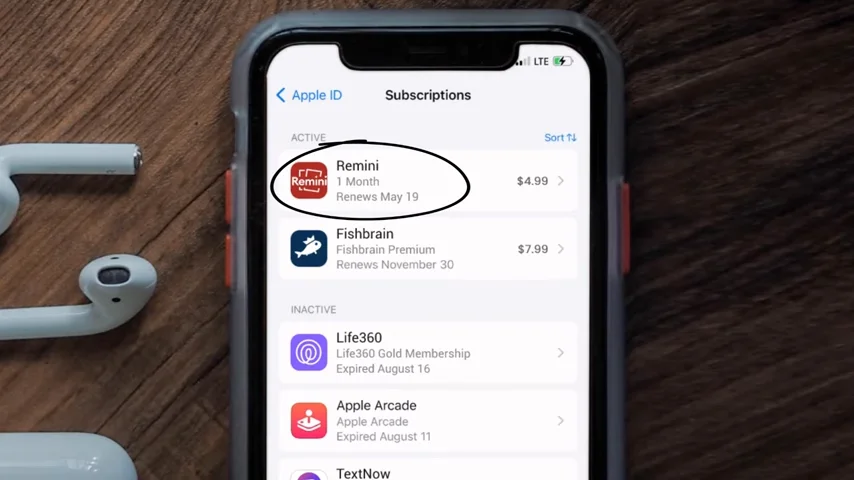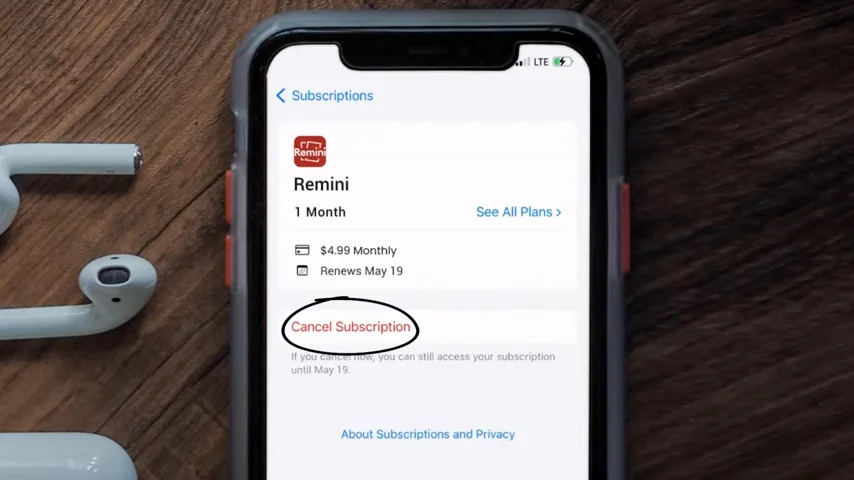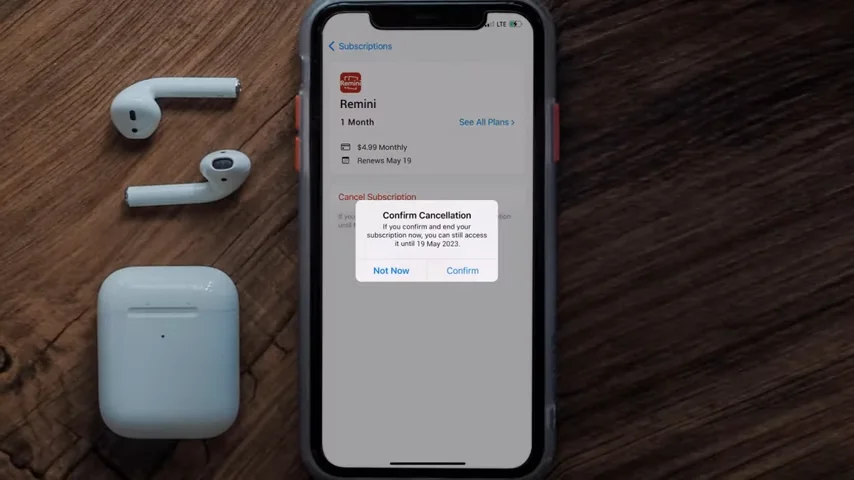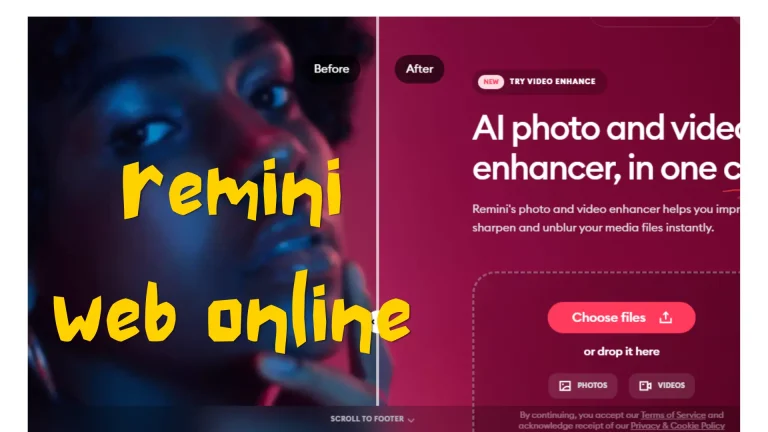How To Cancel Remini Subscription And Free Trial; Step By Step Guide
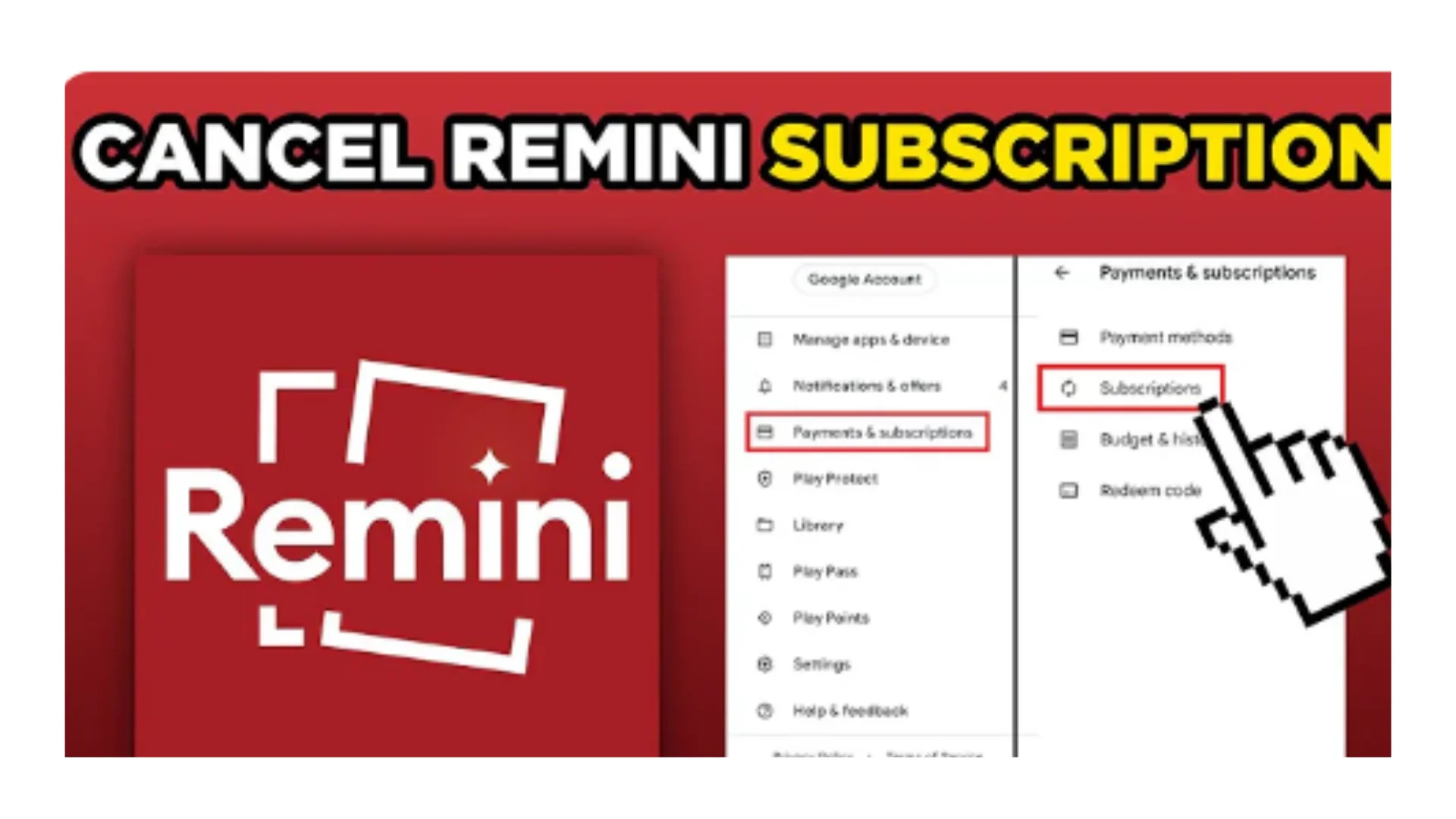
Are you wondering how to cancel Remini subscription and free trial? Or you want to cancel the free trial. Don’t worry! I’m here to help out in this situation.
Remini Enhancer is a paid editing application. You buy its subscription plan for unlimited pro cards. Its paid version has other benefits too. Like no ADS and without watermark, you can edit photos and videos peacefully.
Let’s take a deep dive in detail on how to take a subscription and then how to cancel Remini subscription and free trial; step by step guide.
Important point before taking remini subscription
Here I am going to discuss important points that you should know before taking the Remini subscription plan.
- Firstly you should have a bank card whether it is a Visa card or debit card or credit card.
- Your bank card must have the minimum amount in your account that is required for subscription. Until and unless you take a free trial of Remini, because free trial doesn’t require any amount in your bank account.
- After confirming the order, subscription charges will be deducted from your google account.
- You have all the access to manage your purchase settings. Go to your google/play store account and set the setting according to your desire.
- You can disable the auto renewal in your account setting.
- If you disable auto renewal within 24 hours from subscription ending date then it will not automatically renew your Remini subscription plan.
- Remini subscription plan will remain active after the cancellation of subscription until the last date.
- You can take weekly or monthly subscription plans according to your budget.
subscription plan of remini enhancer
Remini enhancer offers in-app purchase which is convenient for users.
Remini gives weekly or monthly plans in an affordable budget.
| Remini Lite Weekly | $4.99 |
| Remini Pro Weekly | $9.99 |
| Monthly subscription | $14.99/month |
| Yearly subscription | $69.99/year |
How to get remini subscription on android?
Step1:
open the app. Click on the “ PRO” button on the top of the screen
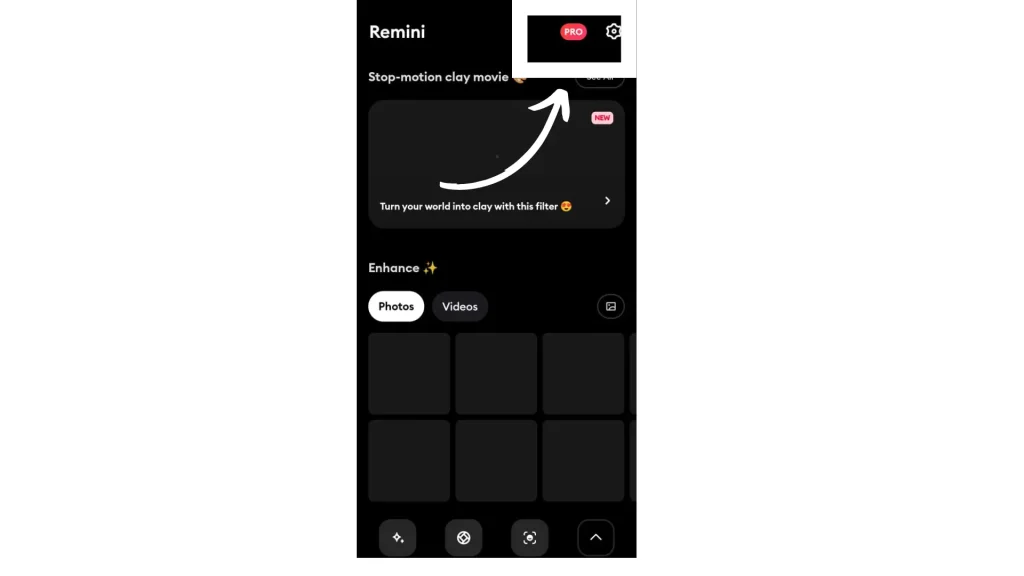
Step2:
you will see a screen of “Lite” or “Pro” bundles. They give all the minor details of what you get in both plans. These lite and pro plans are available on a weekly and monthly basis.
Step3:
select your favorite subscription plan. Click on the continue button. Give all the important details that are required for subscription.
Press the subscribe button.
Congratulations! You have successfully subscribed to the Remini subscription.
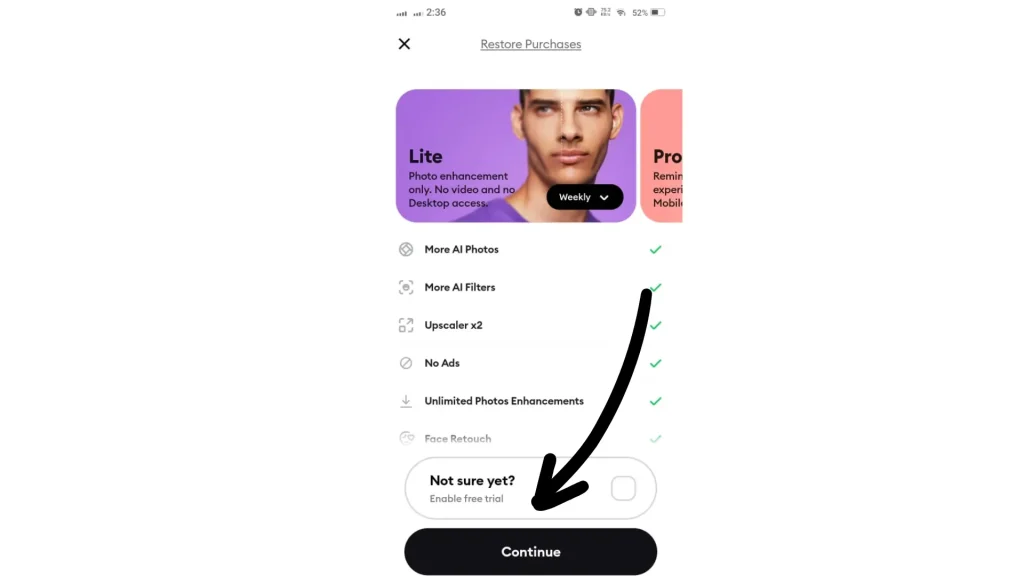
How to get remini subscription on iOS?
Step1.
Launch the Remini app in your iOS. Locate the PRO button on top of the screen.
Step2.
Two types of subscription plan will be shown on your screen. Select a bundle that is required by you.
Step3.
Press the continue button that is located on the bottom of the screen. Give all the bank account credentials. Select confirmation button.
How to cancel the Remini subscription plan on Android?
You can cancel its subscription plan with two methods. Don’t worry! I’m here to explain bits and bites of every process.
Method:1
- Open the installed app in your Android phone.
- Go to settings. Setting icon is present on the top right of the corner.
- Scroll down, you will see a “Cancel Subscription” button.
- Tap the button and select the plan you want to cancel.
- After confirmation your subscription plan will be canceled.
Method:2
In case you don’t have the remini app but you subscribed to its plan a few days ago. In this situation this method will secure you.
- Go to Google Play Store.
- Click on the account on top of the screen.
- Go to “payments & subscription”
- Select Remini AI Enhancer
- Tap the cancel subscription button.
- Your Remini subscription plan will successfully be canceled.
How to cancel the Remini subscription plan on Remini Web Online?
You can easily cancel a subscription from Remini Web online.
- Go to the browser.
- Search Remini Web Online.
- Log in to your account by entering all the credentials.
- Go to “my account” on top of the window or Mac screen.
- Go to subscriptions.
- Cancel your subscription plan.
How to cancel the Remini subscription plan on iOS?
Apple users can cancel their subscription by following these simple steps.
- Go to settings.
- Locate the menu button.
- Click on the subscriptions.
- Look for Remini AI Enhancer.
- There will be a cancellation button on the bottom of the screen.
- Confirm cancellation.
Can we cancel the subscription during the free trial period?
Yes, you can cancel your free trial anytime during the first 7 days of subscription. Free trial doesn’t cost you any money. You can take advantage of unlimited premium features free of cost.
To cancel the free trial follow the same steps that are given in the article. Furthermore, you can read our article on how to get Remini enhancer for free.
Remini customer support
The Official Remini app gives all the answers to your problems related to the Remini enhancer app. You just need to go to customer support in the setting. Type your question. The Remini team will answer your question at any time.
Conclusion
Remini has some premium paid features. These unlocked features help to make more enhanced photos and videos. For this purpose you have to subscribe remini weekly or monthly subscription plan.
But in any case, if you want to unsubscribe these plans then you can read this article. We write all the methods in detail on how to cancel subscription plans on android, iOS, or Remini Web Online.
Read this article for a comprehensive guide.